(Cross-posted from Medium) With a targeted ad experience, we are exposed to ads that can directly align with our needs and interests. However, many users remain concerned about the privacy aspects that such targeting implies. At TrueData, we believe consumers should have a choice about what data they share and with whom.
This article, a part of our Mobile Data Primer series, provides a guide on how to opt out, to varying degrees, from targeted advertising on mobile apps. But first, it’s important to know a little about why advertising is needed, and how our online behavioral data helps tailor the ad experience to our needs.
Advertising pays for content, and a lot of the free content we consume is only possible due to advertising. The vast majority of web content requires advertising dollars to survive and, depending on the type and volume of visitors, their ad revenues can be substantial. All this is to say that we are part of a symbiotic relationship between the availability and abundance of free content, and the need to accept advertisements as part of our online experience.
The constant presence of smartphones in almost every aspect of our lives makes mobile users premium targets for advertising. Mobile apps provide a rich source of valuable data, which allows for more precise targeting than ever before. The frequency with which an app is used shows the app publisher in near real-time what a user is engaged with at the moment, which helps further refine the user’s demographic and psychographic profile. Coupled with information about what other apps a consumer has installed on her phone (and uses), it allows cross-app targeting for competitive marketing to reach hyper-niche audiences. See our article on the ways marketers can use app install data for more precise targeting.
The two most prevalent mobile operating systems – Google’s Android and Apple’s iOS – provide unique, semi-permanent identifiers that help make targeted advertising possible on mobile. These mobile ad identifiers – MAIDs – accompany all online interactions with an app on a mobile phone, provided the app publisher has enabled the use of the MAID. And most app publishers do.
An app publisher can use the MAID to build a better understanding of how the app is used in practice, which can guide future iterations. But the greatest value is for a marketer, as an app identifies by proxy a particular facet of the user. Each installed app – a news app, a sports app, games and so on – helps build the composite profile of the user’s current needs, interests and affiliations. Coupled with data such as a user’s current location, such hyper-fine targeting can create novel marketing opportunities. See our primer on MAIDs for more information on how these identifiers are used.
Both Android and iOS have their own version of the MAID:
The AAID and IDFA are unique per device and semi-permanent. Users can reset the MAID value, or even block its use, as we’ll describe below. This semi-permanence helps improve user privacy, in contrast to earlier versions of ad identifiers, which were tied to an unchanging physical attribute of the device.
A MAID is also an improvement over the cookie, which is used as an identifier when tracking a consumer’s web browsing activities. The server side does not have to set cookies and then correlate a consumer’s behavior across multiple devices or browsers to build a complete profile for delivering a targeted ad experience.
Since a MAID is used to create a behavioral and psychographic profile of the mobile user based on her app usage patterns, resetting the value simply deletes the current profile the app may have created. It starts building a new profile again, during which time the user will not see as precisely targeted ads as they had before.
Blocking the use of the MAID – which simply converts it into a string of zeros – means that all future ads served will no longer be targeted. There’s nothing built into these operating systems to turn off advertising completely. Blocking via the MAID prevents targeting, but doesn’t change the number of ads seen.
The Digital Advertising Alliance (DAA) has created an app, AppChoices, which consumers can use to opt out of interest-based ads served via apps on their mobile device. Members of the DAA (e.g., advertising ecosystem participants like ad exchanges) agree to conform to the user’s choice. For example, AppChoices conveys the MAID to the ad exchange selected by the user for opt-out, which removes the MAID and associated data from its targeting database. Some DAA members even use third parties such as TrustArc to certify that they conform to the DAA opt-out mechanism. In fact, TrustArc has its own app, TRUSTe App, which allows the user to do much the same thing as AppChoices, but also expands the options to web browsing.
The screenshots below for stock Android 6 devices and newer show how to locate the Google AAID (see here for earlier Android versions). Viewed from left to right, select Settings from the Home screen, then select Google and, from there, Ads. The Ads screen allows us to reset the advertising ID and/or to “Opt out of Ads personalization”, as shown (some Android versions use the expression “Opt out of Interest-based ads” instead).
Depending on the version of iOS on an Apple device, the IDFA might not be visible, although you can always find the settings to reset the ID or stop tracking.
As the following screenshots from an iOS 12.2 iPhone show, you can access the advertising settings through the following route (viewed from left to right):
Settings -> (scroll down to) Privacy -> (scroll down to) Advertising.
On the last screen, there’s an option to Limit Ad Tracking, which doesn’t make interest-based profile data available to advertisers for targeting.
As mentioned before, keep in mind that opting out of ad tracking does not remove ads – it only removes ads tailored for you. You will still see ads, but not those necessarily based on your past behavior or interests.
On the same screen, there’s also a setting to “Reset Advertising identifier”.
Unfortunately, targeted advertisements to a mobile browser are not covered by the above MAID controls. (Advertisers primarily use cookies for targeting users on browsers.) The inability to use a simple, unique and stable identifier such as a MAID makes opting out of targeted ads to browsers more complex, especially when targeting data is shared between websites and across screens. However, both the Apple App Store and Google Play provide many apps that focus on blocking display ads in browsers.
If app publishers wish to take advantage of MAIDs to use interest-based ads to target their mobile consumers, they must comply with policies on how the identifier should or shouldn’t be used. Also, if a user has reset her MAID, publishers are not allowed to link her previous profile to the new one.
Other constraints are in place prohibiting publishers from tying the app user to a specific individual, unless the user has explicitly provided personal identifying information (PII) like an email or address. Even so, there are limitations on how such PII can be shared by the app publisher with third parties in the ad tech industry (ad exchanges, data management platforms, advertisers, etc.).
Most third parties are now members of one or more self-regulated industry consortia – such as the Network Advertising Initiative (NAI), Digital Advertising Alliance (DAA), and Interactive Advertising Bureau (IAB) – whose members agree to abide by codes of conduct on various aspects of online marketing.
For example, TrueData, a member of NAI, allows you to opt-out of any targeting data it might have collected based on your MAID or email address.
Most companies throughout the world have completed the processes needed to conform to the General Data Protection Regulation (GDPR), a far-reaching legislation that covers the privacy rights of EU citizens. (See our primer for a quick review of the provisions of GDPR.) While the U.S. does not yet have similar federal statutes covering consumer online privacy rights, some states have started to craft their own. California is already far ahead, enacting the California Consumer Privacy Act (CCPA) into law. For a more detailed understanding of the CCPA, please read our analysis of it and the implications for consumers and ad tech industry participants.
Legislation like the CCPA will go a long way to ensure that consumer privacy protection will be respected by publishers, data management companies and marketers. As consumers, we should always be able to find out what data is collected, how it is used and with whom it is shared – and demand its removal, if we choose.
At TrueData, we believe in consumer choice and consent. People should be given clear notice of how data on them is collected and what information is shared, and have the ability to opt-out (or opt back in) to such data collection. When users are informed and in control, the ecosystem is better for everyone.
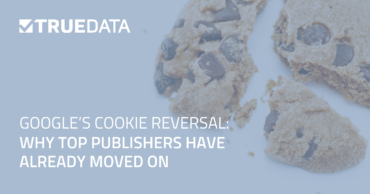

Subscribe For Updates